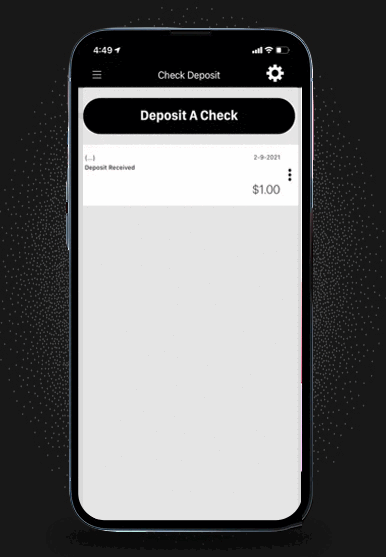
Yes, the Mobile Banking service utilizes advanced 256-bit encryption. Only the mobile devices that you personally enroll in the service can access your accounts. In addition, no account data is ever stored on your phone. Your username, password and PIN should not be shared with anyone else. ISB will never contact you via email or phone requesting your Username or Mobile App Password. If you are contacted by someone, please contact us immediately.
Search for Iowa Savings Bank in the iTunes App Store for apple devices or Google Play for android devices. A link is also available on the website.
ISB Mobile Banking app is a free service that we offer to our customers. However, your phone carrier may charge you for text messaging and data usage on your phone. Check with your wireless phone carrier for more information.
We support all the popular US wireless phone carriers.
Yes, a text messaging and/or data plan is typically needed. Please check with your wireless carrier for more information. A wireless internet connection can be used.
After downloading the app click on New Mobile User? Tap to Register. Click Show Terms and Conditions to read Accept the terms and conditions.
You will need:
Yes, but you will need to use your username and password to sign in. The PIN, Touch ID or Auto Login will not work with multiple users on the same device.
Yes. Enter the account number you are a joint owner on and enter your personal information. If you are a primary account holder on an ISB account and a joint owner on other ISB accounts, you will only need to register the account number you are primary on.
No. Please register one account that you are the primary account holder. You will be able to see all other accounts that you are joint or primary on.
Touch ID™allows you to utilize your fingerprint for authentication instead of using your User ID and password or PIN on qualified devices.
A PIN is a 4 digit personal identification number that you create to access your account without having to enter your User ID and password. Go to “Settings” to configure.
Contact your local office or call 712.792.9772 to remove the device from Mobile App access.
While account information is not stored on your device, please contact your Iowa Savings Bank branch or call 712-792-9772. We will delete the device from the Mobile App access. If you find your mobile device later, you can re-enroll the same mobile number.
Although your information is not stored on your mobile device, we recommend you delete the Mobile Banking application, as well as clear any browser history from the device before recycling or disposing. You should also notify us and we will remove the device from your authenticated devices.
Download the application to your new device.
Yes–you will be asked to enter the last 4 digits of your social security number when you register a new device.
iPhone and Android users can select the “Help” icon at the login screen. Select the appropriate action and follow the necessary steps to retrieve the forgotten credentials. iPad users can select “More Info” and then select “User Help”.
Select Settings–From here you can....
You will be able to see checking accounts, savings accounts, loans, and certificates of deposit. You must be an owner on the accounts.
Yes, you can transfer funds between accounts for which you are an owner.
No–You do not need to have the internet banking service to use the mobile banking app. You sign up for the service using your phone or iPad.
No. Mobile Banking and Internet Banking are separate. A username and password must be set up on the mobile application. If you change your username or password on the mobile app, this information does not change on your internet banking service.
Transfers posted via our Mobile App will be included in the current balance of your account.
60 transactions are available to view.
You can make transfers for the current business day up until we start our end of day processing, which is normally 7PM.
Try again in a few minutes. If the issue reoccurs, please contact your office for assistance.
Yes, bill payment is available through our Mobile Apps. You can take a photo of the bill you wish to pay or set up the bill payment information manually. If a recurring bill you will not be required to take a picture or reenter the bill payment information.
Yes–you can create Payees.
You can expect payment within 3-5 days unless you choose expedited payments
Our current cutoff time is 3:00 p.m.
When you make your first deposit, an agreement will be displayed that you will need to accept prior to making a deposit.
Personal and business checks payable to you. Checks must be drawn on a bank in the U.S.
All payees must sign on the back of the check. Under the signatures, included “Mobile Deposit Only - Iowa Savings Bank”.
The following business day, you should verify that your account was credited for the deposit amount. Securely store each original check for 30 days and mark the front of the item “Mobile Deposit”. Shred the check within 90 days.
Our current cutoff time for remote deposits is 3:00 p.m.
Yes–mobile remote deposits can be made to a checking or savings account.